× Review
When searching for the desired word in a long sentence, you can quickly find the desired word by using the in-page search. The extension " isear " compatible with Google Chrome and Firefox has functions such as simultaneous search of multiple words, highlighting of search results, and visual display of the position of the search word, so that you can search within the page. It can be done efficiently. I actually checked the usability of isear. Top page | isear Explanation https://isear.intelfike.net/ isear – ???? Get the extension for Firefox (ja) https://addons.mozilla.org/ja/firefox/addon/isear/ isear- Chrome webstore https://chrome.google.com/webstore/detail/isear/cihgmhbajkkbciealhbbfhbbnmgaekdj?hl=ja isear is compatible with Google Chrome and Firefox, but this time I will use the Firefox version. First, search for " isear " on the Firefox extension distribution site and click "Add to Firefox".
Click "Add" when a pop-up appears in the upper left of the screen.
The installation is complete when you see a pop-up that says "isear has been added to Firefox".
To search within a page using isear, click the green isear icon displayed on the toolbar, enter the word you want to search for in the displayed input area, and press the Enter key. The isear input area can also be displayed by pressing "Ctr key + Shift key + F key" at the same time.
Words searched by isear are highlighted like this.
You can also search for multiple words at the same time by separating them with either a half-width space or a full-width space. Furthermore, if you click the "<" displayed in the upper right of the screen ...
A bar appears on the right side of the browser to show where the searched word is on the page.
isear also has a feature that recognizes and highlights the words you search for in Google Search. For example, if you search for "GIGAZINE Review", "GIGAZINE" and "Review" in the search results will be highlighted like this.
◆ Bonus Google Chrome highlights in-page search results by default, but Firefox does not. However, you can change the Firefox settings to highlight the search results without installing the extension. First, enter "about: config" in the address bar to open "Advanced Settings" and click "Use with awareness of danger".
Next, enter "findbar.highlightAll" in the search bar at the top of the screen and switch the status to "true".
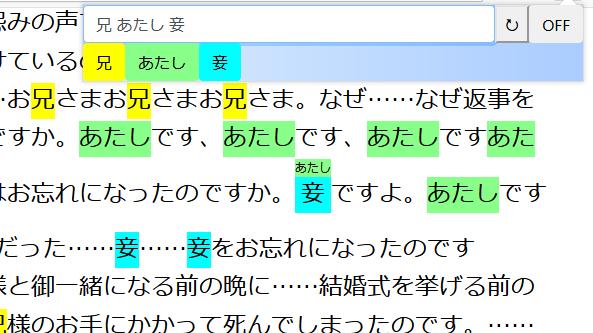
You can now highlight the in-page search results.
Copy the title and URL of this article-Related article Browser extension "Twitter Media Downloader" that can save images and videos flowing on the Twitter timeline at once --GIGAZINE Extension "Twitter Image Downloader" review that allows you to download Twitter images in one shot by right-clicking --GIGAZINE Add-on "Intention" review for Chrome / Firefox that sets a timer to browse YouTube and Twitter to prevent wasting time --GIGAZINE "Firefox Relay" that automatically generates abandoned mail that can be used when creating an account for free and protects the original email address Review --GIGAZINE Firefox extension "Add custom search engine" review that allows you to streamline your daily search with your own search engine Review --GIGAZINE Free & easy add-on "Cookie Quick Manager" that allows you to check, edit, delete, and export cookies. Review --GIGAZINE Usage Firefox add-on "Firefox Multi-Account Containers" review that can manage multiple disparate tabs collectively --GIGAZINE RSS reader "mPage" for Firefox extension that can be used quickly with a simple layout --GIGAZINE
・ Related content
- Tweet Tweet
in Review, Software, Posted by log1o_hf
You can read the machine translated English article here.







![Advantages of "Gravio" that can implement face / person recognition AI with no code [Archive distribution now]](https://website-google-hk.oss-cn-hongkong.aliyuncs.com/drawing/article_results_6/2022/2/25/98ceaf1a66144152b81298720929e8e7.jpeg)