Mac Info
July 27, 2021 06:55
It's easy to think that Safari extensions have fewer features than Google Chrome. However, at Apple's global developer conference "WWDC20" held in 2020, the number is increasing now because tools that make it easy to migrate the enhancements of Chrome and Opera browsers were provided for developers. I am. Here are the basic settings and the recommended Safari extensions that I usually use.
Safari extensions can make browsing the web more comfortable and make your favorite services easier to use.A wide variety, but all have been reviewed and signed by Apple to ensure safety 20 enhancements that make Safari more comfortableAttractiveness and setting method of Safari extension
The Safari extension literally adds functionality to the standard macOS web browser Safari. Some make it easier to use the functions of the web browser itself, some work with external services, and some change the appearance of the window.
All Safari extensions are distributed on the Mac App Store. Many free extensions are also provided, so you can easily improve the usability of Safari or customize it to your liking.
To add a Safari extension, select [Preferences]-[Safari Extension] from the [Safari] menu, find it in the App Store, and add it.After downloading the extension, you can turn the feature on and off from Safari Preferences. If you downloaded it and nothing happens, check this item. In addition, the access rights used by the extension and the user information to be collected are also described, so it is recommended to check the privacy policy before using.
Some Safari extensions add icons to the toolbar. Click here to see your settings and enable enhanced features.
Safari extensions are paid and free, and you can get them in the same way as regular apps. After downloading, a confirmation bar will be displayed on the window. Click it. The [Extended] tab of Safari Preferences opens.Since it is disabled by default, check the check box and click [Turn on] in the confirmation dialog.Recommended Safari Extension [Browser Enhancement]
First of all, I will introduce the extension that changes the usability and appearance of Safari itself. Some have been ported from Chrome extensions, so check to see if you have the features you want.
1. "Dark Mode for Safari" for Safari
If you enable Dark Mode on macOS, the Safari toolbar will appear in dark tones. However, the background in the window remains bright, which can make you feel uncomfortable. If you enable this Safari extension, the image will not be flipped and will also be displayed in dark mode in the window (although some images may change color tones).
Dark Mode for Safari2. Easy capture of the entire portrait page or any part "Awesome Screenshot"
In Safari, you can save the entire web page as a PDF by selecting Export as PDF from the File menu. If you enable this Safari extension, you can save the entire page or any part as a PNG image or PDF, and add text and image markup. You can also share it on SNS as it is.
Awesome Screenshot[Apology and correction] When it first appeared, it was mistakenly stated that Safari on Mac does not have the function to capture the entire web page. We apologize for the correction.
3. "One Tab" to quickly organize tabs in a list
Many people may have had trouble opening too many tabs in Safari. "OneTab" is a Safari extension that allows you to restore open tab combinations at any time by grouping and saving open tabs. By preparing multiple tab sets to be used for work and research, you can start work efficiently.
OneTab4. "Emoji keyboard" for quick input of emoji
When using Apple color emoji, it is common to register frequently used emojis in a dictionary or select from the emoji panel or kana-kanji conversion candidates. If you use the "emoji keyboard", you can immediately drag and enter your favorite emoji from the palette in the input field of the Web service.
Emoji keyboard5. "Insta Reload for Safari" that automatically reloads at regular intervals
For sites where the content is updated frequently, such as event broadcasts, you may want to reload the display many times. You can use this Safari extension to automatically reload in as little as 1 second and up to 30 minutes without having to manually reload. You can also stop reloading with a single click from the toolbar.
InstaReload for Safari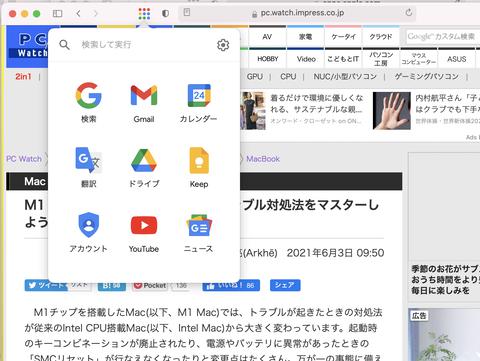
Recommended Safari Extension [Security]
Another feature of the Safari extension is that it has a lot of things related to security and privacy protection such as password management. There are some extensions in the same category that have slightly different functions, so it's a good idea to compare them yourself.
6. Smart password management "1Password 7"
It is a password management manager that can synchronize with Windows PC and Android as well as Mac, iPhone and iPad with unlimited number of users. For continuous use, a subscription fee of 450 yen per month or 3,900 yen per year is required for individual plans, but you can also use convenient functions such as automatic password generation.
1Password 77. "DuckDuckGo" for safe browsing and searching
Safari comes standard with a private browsing feature that doesn't leave any personal information or browsing history. However, it is inconvenient to log in again every time on the usual EC site. By enabling DuckDuckGo enhancements, you can maintain normal usability while preventing malicious tracking. You can also switch the search engine to the same app.
DuckDuckGo8. Easily realize 2-step verification "Step Two"
A Safari extension that makes it easier to use one-time password (TOTP) two-step verification sign-in for Google, Twitter, Amazon, etc. Account registration can be done manually or by entering a QR code, but this procedure is smooth if you use the iPhone app version of "Step Two", and the registered information can also be used from Safari on Mac.
Step TwoRecommended Safari extension [Google / YouTube integration]
Unlike Chrome, which is integrated with Google's functions, it takes some ingenuity to comfortably use various Google services and YouTube in Safari. With the enhancements introduced here, you should be as easy to use as Chrome.
9. Launch Google service in one shot "G App Launcher"
It is a launcher extension that can call Google services such as Gmail, Google Calendar, and Google Drive. By clicking the gear icon, you can customize the type and order of services registered in the launcher. It has the advantage of being able to move to Google services faster than bookmarks.
G App Launcher10. One-click Google Translate "Translate Web for Safari"
The page translation function of Safari is not yet compatible with the Japanese environment (as of July 2021). In that case, it is quick and easy to use the Safari extension that can execute Google Translate immediately. You can translate the displayed web page into Japanese etc. with one click. You can quickly switch to the original text, which is useful for language learning.
Translate Web for Safari11. Organize YouTube Channels "Pocket Tube for Safari"
As your favorite YouTube channels grow, it can be difficult to find a particular channel. If you enable PocketTube, you can categorize channels by group. First, set [Group Name], select [Empty Channel List], click [0 Channel], and check the list to register.
PocketTube for Safari12. YouTube also shows picture-in-picture "PiPifier"
Safari comes standard with "Picture in Picture," which allows you to display video windows independently. However, on YouTube, there are quirks in operations such as clicking the secondary button twice to display the menu. If you enable the "PiPifier" extension, you will be able to display pictures in pictures on YouTube immediately.
PiPifier13. Search for copyright-free sound sources from YouTube "Evoke Music"
It is a Safari extension of the BGM library "Evoke Music" that can be used on YouTube and SNS without worrying about copyright. The library is categorized, so you can quickly find the BGM that matches the video you want to make. With the free plan, you can download up to one song per day, and credit is required.
Evoke MusicRecommended Safari Extension [Utility]
Another advantage of Safari enhancement is that it can be linked with various external services. Customize your Safari to make it easier to use by adding from the hottest new services to the old classics.
14. If you read this page later, "Save to Pocket"
This is a Safari extension of "Pocket" that you can read later by clipping the web page you are viewing. If you register as a user in advance, you can save it by simply clicking the icon on the toolbar. It is recommended that you click the secondary button on the Safari toolbar to display [Customize Toolbar] and move the icon to a convenient location.
Save to Pocket15. Save the web page to the topic Notion "Notion Web Clipper"
Notion Web ClipperThis is an extension of the Web clipping function of the popular service "Notion" that allows you to use functions such as project management, schedule management, and in-house Wiki all-in-one. By creating a page that will be a link collection on the Notion side in advance, you can build a database that aggregates the saved Web pages.
16. "LINER" where you can check the topic you are interested in with a marker
LINERLINER is a service that allows you to save a web page you care about and highlight the text on the screen with a highlighter pen. There is also a function to recommend new personalized articles, so you can efficiently check the latest information and topics of interest and use it as an idea book.
17. "Wayback Machine" that retroactively displays past pages
Wayback MachineIt is a Safari extension that can call the digital archive browsing service "Wayback Machine" on the Internet. This is useful for finding out what the web page you are currently viewing was like in the past. You can also search for Twitter posts that are talking about the web page.
18. Safari window turns into a stylish clock "Momentum"
MomentumAn extension that displays beautiful daily photos, weather, search bar, tasks, etc. on the start page of Safari. You need to set the user name and email address to be displayed at the first startup. You can add more features with a paid subscription, but you can still enjoy it for free.
19. Display iOS / iPad OS apps with QR code "AppLink"
AppLinkIt is a Safari extension that displays the QR code to the Apple Store in Safari on Mac when you find the link of the iPhone app or iPad app you care about. You can download the app immediately by holding the screen over a camera such as an iPhone. Since it is supposed to be used on Mac, QR code of Mac application cannot be generated.
20. "Right Click" that can be disabled by right-clicking a web page
Right ClickSome websites may prevent "right-clicking (secondary button-clicking)" on the entire page to prevent text selection and image download. It is difficult for the user to change the setting, but if you include this extension, you can quickly regain the original function of Safari.
Uninstall Safari Extension
I introduced the recommended Safari extension that I usually use, but how was it? You can see that there is a wide variety of things in Safari today. If you like something, please try it.
You can turn off the installed Safari extension from the [Extension] tab in the Preferences, but if you don't think you will use it anymore, select the extension and click [Uninstall] to delete it. Let's save it.
Delete unused extensions by selecting [Preferences]-[Safari Extensions]-[Uninstall] from the [Safari] menu.






![Advantages of "Gravio" that can implement face / person recognition AI with no code [Archive distribution now]](https://website-google-hk.oss-cn-hongkong.aliyuncs.com/drawing/article_results_6/2022/2/25/98ceaf1a66144152b81298720929e8e7.jpeg)